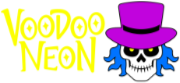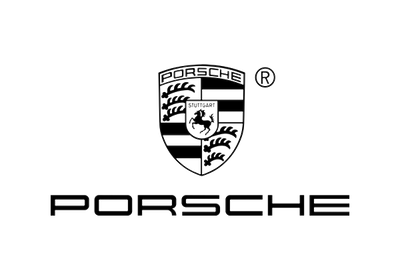11 Pro Tips For The Perfect Podcast Backdrop
Chris DiproseShare
In a world where podcasts are taking off, the visual beauty of your podcast backdrop can make your brand look professional and well-established.
This post will show you how to create the perfect podcast and YouTube background for your channel.
- Tailored the podcast backdrop to suit your theme
- Create a changeable element in your backdrop to enhance visual appeal for repeat viewers
- A neon sign can be tailored to feature your branding and the podcast service logo.
- An out-of-focus moving element can transform the backdrop experience for your audience.
- Lighting is crucial for any video podcast channel.
- The sound setup is also vital to get right.
- Ensure you test and improve your audio, video, and visual setup with time.
Why have a Tailored Podcast Background?
A curated background for your podcast is vital to ensure you set the right mood and experience for your audience. I suggest choosing an aesthetic aligned with your podcast topic.
Some neon backdrop ideas:
- A bookcase
- A panel of pictures or collage
- A neon sign
- A garden or stream
- A fabric curtain
- A brick wall
- Wood panelling
- A graffiti wall
The worst thing you can do is have a plain white wall in the background - how boring!
Create a background that is vibrant, charming, and related to your theme.
Pro tip: Make the backdrop visually appealing, make it yours, and don't be afraid to promote your brand.
A Changeable Element in the Background
One thing I love about some podcast backdrops is that they introduce a new or replace an element each time they perform.
For example, lilies are in the background in one podcast, and roses are in the next. This kind of change appeals to women. The equivalent for men might be a picture of a particular car, which changes between podcasts.
Pro tip: Think about something you can change in the background to intrigue viewers. Treat it like a game: "I wonder if anyone in my audience will notice when I change the position of something in my background?" Our experience is that this can add to the audience's engagement.


Textured Backgrounds
What is a textured background? - It's a 3D background with depth and character when shot on camera.
An example of a textured background is a fake green leaf wall. Below is an image
Another textured background is wallpaper, a brick wall, or a fabric curtain. These options have the depth of how the light hits them, disperses, and causes shadows.
Many podcasters choose a textured background - they think it has character and feeling.
Pro tip: Combining a textured backdrop with a more traditional studio setup—a fake green leaf wall with studio soundproofing - makes for an interesting juxtaposition of a natural and technological look.


A Moving Element
Some podcasters opt for a moving element - like a lava lamp or high-resolution screen on a stand showing a moving image - which can be visually appealing if used well.
Subtle movement in the background is excellent for calming mood enhancement.
Pro tip: To achieve this look, you must experiment and test. In my experience, the best moving element is a traditional lava lamp. These are glass and must be adequately lit to ensure no glare back on the camera lens. Ensure the lava lamp is out of focus.

Visual Appeal - Match Your Podcast Aesthetics & Style
It is essential to match the background of your podcast room to your theme. You need to match your style to the space. Ensure that you have direct input on the styling, layout, and positioning of elements within the background to ensure that it suits what you want.
You do this because you don't want to be questioning the layout or thinking about it when you are in an actual podcast.
Pro tip: Consider the theme and topic of your podcast and the most appropriate items and features for decorating the background.

Lighting: Mood Setting
Lighting is one of the most crucial elements in setting the mood in a podcast space. The interior design of your room needs to factor in the lights - is there enough illumination to read and see the guest, is it comfortable, and how does the lighting look when framed on the camera?
A good lighting setup will factor everything in and set a calming, comforting, and edgy mood. Most of all, don't make it too bright or dark and don't have party lights. The goal is to find that happy sweet spot in the middle.
Hanging lights are also an option. They are suspended from the ceiling and out of the shot of the camera frame.
Pro tip: I suggest using LED lights with remote controllers and dimmers, which allow refined control of the lights. This method gives greater control to correctly match the foreground and background lights and find the right mix.
Brand Identity with a Podcast Neon Sign
One great option for your podcast backdrop is a neon sign. A neon sign creates a visual focal point, grabs attention, and can be designed to feature your podcast branding, logo, or channel name.
Some podcasters opt for a neon sign featuring the podcasting or video streaming service - like a YouTube logo or one of the other popular podcasting platforms, PodBean, Buzzsprout, or a Spotify logo.
We offer a service to tailor a neon sign to suit your brand. To request a customized neon sign, please contact our team using our free quote form.
Pro tip: Get two custom neon signs created - this has logic! One neon sign should display your brand identity, and the other should display the logo of the current podcasting platform you use. You should buy two neon signs in case you change your logo, branding, or podcasting service. Having the signs separately means you can remake just the one you need, not both.

Acoustics: Sound Quality
While the visual appeal of your backdrop is essential, so is the acoustics. Backdrops designed with acoustics in mind look great and improve the sound quality of your recordings.
The wrong background setup can make your sound tinny and echo, and your audience might tune out.
The goal is soundproofing, soft furnishings, and carpets. You don't want the sound reverberating around the space, so having a larger room helps with a normal-sounding podcast.
Pro tip: Test, test, test - the quality of your sound setup is vital.
Frame & Test Your Camera Shot
I suggest positioning elements in your backdrop, setting up your camera where you want it to sit, and framing all the elements. Are the elements visible? Do you get the right look through the lens?
This will take a while to set up and perfect; sometimes, having someone check what it looks like on camera can help.
Pro tip: If you can't get someone to help, send the live camera feed to your desktop computer and look at yourself and your background. This allows you to quickly change the setup and simulate what the background looks like if you move around slightly.
Test the aesthetics—the visual and sound setup—to ensure it "works."

Professional Help (Unfortunately Not Us)
While we don't offer this service, several companies specialize in helping streamers, podcasters, and content creators set up their broadcasting space.
I'm sure doing a few Google searches in your area would find some, but we also work directly with some of these companies, so if you want some assistance, please get in touch with our customer service team. We're happy to share their details.
Future Proofing
Choosing an elegant backdrop for your podcast is likely to be open-ended and as broad as the topics that podcasts cover - no two setups will ever be the same, and there will never be a single answer to how to set it up. Everyone's taste differs, so it's important to take the elements that work for you and always choose quality. Quality decor lasts, is always more elegant, and has more visual appeal.
Pro tip: Quality can be focused - you don't need to surround the entire space with greenery, walls, soundproofing, or a brand-new computer or equipment. Work with your budget and focus on the decor that can be seen within the camera's frame. Anything outside the camera frame can be ignored.

Conclusion
Creating an excellent podcast backdrop combines creativity, technical know-how, and understanding of your brand.
Creating a backdrop that looks great and resonates with your audience on a deeper level can be challenging, but I hope the tips above help make the job a bit easier.
The reward for getting your backdrop right is improving audience engagement, which results in more sticky viewers and listeners and grows your channel.
Podcast & YouTube Backdrops FAQ
What is the best background for a podcast?
The best backdrop for a podcast is one that compliments your podcast topic and theme. A backdrop should also feature some identity or branding, with a podcast logo, your name, or something equally meaningful to your podcast audience.
We recommend having a neon sign in the backdrop, which promotes your brand identity. Any screenshots should feature your sign.
How do you design the perfect backdrop for a YouTube channel?
YouTube channels are about punchy and impactful content. You should use a neon light backdrop that features your brand logo and podcast name.
How do you decorate a podcast room?
Visual appeal and decor in your recording room are only necessary if you plan to video the podcast. If, like Joe Rogan or the many other famous podcasters out there, you intend to provide audio and video, then having an idea about decor is essential.
The space's decor needs to be consistent and complementary. Colors and patterns might differ and contrast, but if planned correctly, they will all work together.
A podcast room is more than just a desk and two chairs. There are elements like the backdrop, where we encourage using a neon sign matched to the podcast brand identity, soft furnishings, and comfortable chairs to sit in for several hours (to ensure guests are relaxed and not fidgeting).
How do I set up a room to record a podcast?
Here are some tips to consider when setting up a room for a podcast:
- Choose an already quiet room that is away from apparent noise and sounds that can negatively impact the recording of the podcast
- Soundproof the room and place plush carpet on the floor.
- Use soft furnishings for the room to ensure noise is stopped or dampened and doesn't echo.
- Select a comfortable chair and desk.
- Create mood lighting and a brand identity with a neon sign backdrop.
- Have minimal paperwork, which can create shuffling and ruffling noises in a recording.
- Select good quality audio and video recording equipment and computer.